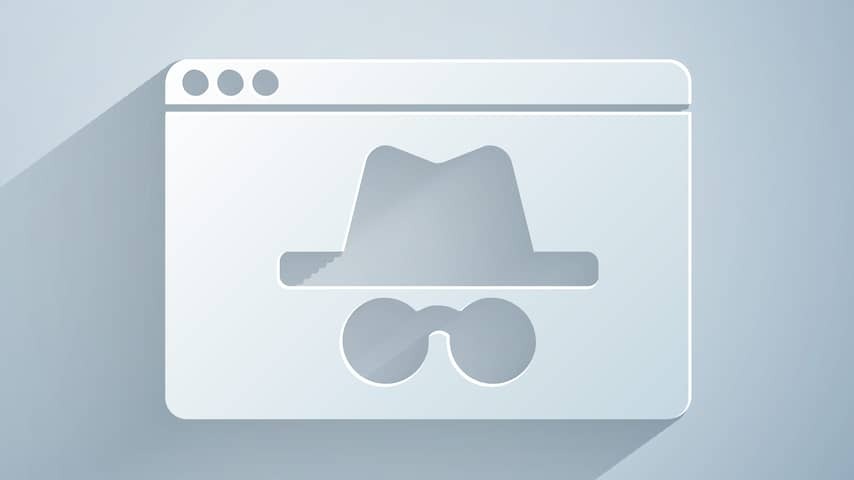
With a click on the small detective icon in your browser, you switch to incognito mode. But to what extent is your privacy really protected when using it?
The name ‘incognito mode’ suggests that you can browse the web completely privately, but that is not entirely true. In fact, you open a new, fresh web browser where you are not logged in anywhere else. Also, your browsing history is not saved within it. If you visit a website and close the fashion again, no one on the same computer can see that you have leg there.
That privacy does not apply to the administrators of websites you visit. They still see when you visit the site from a specific computer address. That address can register a website and link it to visits elsewhere, Allowing Companies to Map Your Surfing Behavior.
Websites also Still Place cookies on your device in Incognito Mode. These small files can inform other sites about your browsing behavior. They are removed from your computer after using incognito mode, but within one session, sites can tell each other a lot.
Block cookies in Incognito Mode
In Google Chrome browser, you can set all cookies to be blocked when using incognito mode. You can do this by opening the settings in the menu at the top right and navigating to ‘privacy and security’. Under ‘Third-Party Cookies’, You Can Check ‘Block Third-Party Cookies in Incognito Mode’.
Other Browsers Sometimes Block the Placement of Cookies by Default, Such as Firefox. Check with your browser Whether is the case by visiting the maker’s site.
When do you use incognito mode?
Incognito Mode Can Come in Handy in Two Sitations. First, it is useful if you do not want to leave a trace of your website visits for housesemates, for example, if you want to order a birthday present for anyone. The Incognito Mode THEN Ensures That Web Store Pages Are Not Listed In The Browsing History.
In Addition, Incognito Mode Can Be Useful if you want to quickly log in to another account on a website, but do not want to log out of your primary account. Because you are in a fresh browser window without cookies, you are always logged out of every site in an incognito tab. This way you can quickly check the emails on your school Address Having to switch back to your primary account afterwards.